Frequently Asked Questions - Membership
Individual and Organizational/Company.
Pricing is based on a “Pay What You Can" structure and offers various price points to accommodate a range of budgets. We encourage organizations or individuals with larger budgets to select higher tiers. (See Member Benefits & Pricing)
All memberships will receive the same benefits, regardless of type or tier. (See full list of Benefits HERE)
The new pricing structure is designed to make membership more accessible and more equitable.
When you select a higher membership tier, you are helping to subsidize membership fees for organizations and individuals in need of financial assistance. You are helping to bring more people to the table, and to provide resources for a diverse local arts ecosystem.
Thank you for being a valued member! Our membership revamp aligns with the migration to a new and improved Americans for the Arts Community Hub. This portal features improved user experience, including the ability to maintain your own organizational roster. Because this is a new interface, you will have to create a new password and “join” the new membership program. We still retain the records of your previous membership, and are grateful for your loyalty!
Yes. All memberships will now be on an annual schedule from July 1 to June 30. All renewals will take place in June.
In a change from previous iterations of our membership program, ALL staff and board members of an organization are covered by a single organizational membership fee. You can add as many staff and board members as you like to your roster by logging into the Community Hub.
Learn how to apply for a scholarship HERE.
- Go to Americans for the Arts home page.
- Click “My Account” on the right.
- Log in and select “My Memberships” on the left menu bar.
- Scroll down to Company Membership and click “Join Now”.
- Select your membership tier. These are set up to be based on your organization's annual budget but please select the tier that is most comfortable for you.
- Click "Next".
- From there the payment process begins.
- Go to Americans for the Arts home page.
- Click “My Account” on the right.
- Log in and select “My Memberships” on the left menu bar.
- Scroll down to Individual Membership and click “Join Now”.
- Select your membership tier. These are set up to be based on your organization's annual budget but please select the tier that is most comfortable for you.
- Click “Next”.
- From there the payment process begins.
- Go to Americans for the Arts home page.
- Click “My Account” on the right.
- Log in and select “My Memberships” on the left menu bar.
- Here you’ll see sections for both individual and organizational membership that contain information on whether your membership is active, what tier you are, join date, and expiration date.
- Go to Americans for the Arts home page.
- Click “My Account” on the right.
- Log in and select “My Memberships” on the left menu bar.
- Here you’ll see sections for both individual and organizational membership that contain information on whether your membership is active, what tier you are, join date, and expiration date.
- Go to Americans for the Arts home page.
- Click “My Account” on the right.
- Log in and click “Edit my Profile” under “Personal Snapshot” on the left menu bar.
- Go to Americans for the Arts home page.
- Click “My Account” on the right.
- Log in and click “Security & Login” under “Personal Snapshot” on the left menu bar.
- If you need to reset your password to get into your account, click “Forgot your Password?” under the red login bar and you’ll receive an email to reset.
- Go to Americans for the Arts home page.
- Click “My Account” on the right.
- Log in and go to the following site: https://www.americansforthearts.org/stay-connected/listserv-sign-up.
No! Every tier is available to every organization. You can choose your price! We list the recommended tier simply as a suggestion. Choose the tier that best fits your budget. The benefits are the same at every tier!
- Confirm that your organization is listed as your Primary Affiliation on the Companies Card of your Personal Snapshot page.
- If not, go back to the My Affiliations link on the left side navigation menu and add your organization.
- Once the affiliation has been updated, please contact us at [email protected] so that we can assign you those privileges to make Membership purchases and update your staff roster.