- Confirm that your organization is listed as your Primary Affiliation on the Companies Card of your Personal Snapshot page.
- If not, go back to the My Affiliations link on the left side navigation menu and add your organization.
- Once the affiliation has been updated, please contact us at [email protected] so that we can assign you those privileges to make Membership purchases and update your staff roster.
Americans for the Arts
- Advocate
Stimulating Local, State, and Federal Advocacy for the Arts
- Research
Action-Oriented Research to Make a Case for the Arts
- Connect
Building Stronger Communities Through the Arts One Person at a Time
- Lead
Forging Strategic Alliances that Propel the Arts Forward as a Solution
- By Program
Offering Programs and Initiatives to Help You in Your Work as an Arts Leader
Reports & Data
- Research Studies & Publications
- Americans for the Arts Publications
- Arts & Economic Prosperity 6
- Arts & Economic Prosperity 5
- Arts Index
- Arts + Social Impact Explorer
- 2021 Profile of Art Incubators
- Business Contributions to the Arts: 2018 Edition
- Creative Industries
- National Arts Administration and Policy Publications Database
- New Community Visions Initiative
- Monographs
- Public Opinion Poll
- Local Arts Agency Profile
- Research One-Pagers
- Animating Democracy
- Legislation & Policy
- Toolkits & Directories
Networks & Councils
Services & Training
Promotion & Recognition
- Research Studies & Publications
- By Topic
Focusing in on Topics of Interest to Provide Facts and Links to Resources
- Advancing Arts Locally
- Animating Democracy
- Arts & Business
- Arts & Civic Design
- Arts & Economy
- Arts Education
- Arts & Healing
- Arts Marketing
- Creative Economy
- Cultural Equity
- Disaster Preparedness
- For Artists
- Funding Resources
- International
- Professional Development
- Public Art
- Social Change
- Strategic Partners
- United Arts Funds
- Can't Find Your Topic?
- By Location
Shining the Spotlight on Arts Programs and Advocacy Work in States Across America
- Alabama
- Alaska
- Arizona
- Arkansas
- California
- Colorado
- Connecticut
- Delaware
- District of Columbia
- Florida
- Georgia
- Hawaii
- Idaho
- Illinois
- Indiana
- Iowa
- Kansas
- Kentucky
- Louisiana
- Maine
- Maryland
- Massachusetts
- Michigan
- Minnesota
- Mississippi
- Missouri
- Montana
- Nebraska
- Nevada
- New Hampshire
- New Jersey
- New Mexico
- New York
- North Carolina
- North Dakota
- Ohio
- Oklahoma
- Oregon
- Pennsylvania
- Rhode Island
- South Carolina
- South Dakota
- Tennessee
- Texas
- Utah
- Vermont
- Virginia
- Washington
- West Virginia
- Wisconsin
- Wyoming
- International
Log in
- Home
- Membership
- I DON’T SEE THE OPTION TO RENEW/JOIN MY COMPANY MEMBERSHIP. HOW CAN I PURCHASE A MEMBERSHIP FOR MY ORGANIZATION?
By Program
By Location
Sister Sites
By Topic
Events
Connect with Us
- Contact Us
- RSS
- YouTube
- Sign Up for E-News
- Manage Subscriptions
- Membership
- Donate
Connect with Others
Who We Are
Americans for the Arts serves, advances, and leads the network of organizations and individuals who cultivate, promote, sustain, and support the arts in America. Founded in 1960, Americans for the Arts is the nation's leading nonprofit organization for advancing the arts and arts education.
- Staff
- Press
- Careers
- Internships
- Privacy Statement
- Web Accessibility Statement
- Cultural Diversity Statement
- Content ReUse Policy
-
Background image credits
Location
- 1275 K St NW, Suite 1200
- Washington, DC 20005
- T 202.371.2830
- © 2024
- Americans for the Arts
- Website Designer Navigation Arts
- Website Developer New Target
- Company Intranet (staff only)




